

Tools Of The Trade: Gabe Swarr On Making A Video Game With GB Studio
In our Tools Of The Trade series, industry artists and filmmakers speak about their preferred tool on a recent project — be it a digital or physical tool, new or old, deluxe or dirt-cheap. In this installment, Gabe Swarr (who is co-executive producer on the new Animaniacs) discusses how he utilized GB Studio to program an all-new video game for the 24-year-old Gameboy Color handheld console.
Bub-O Escape, which became available today to pre-order from Limited Run Games, is a new game made for the Gameboy Color. Bub-O is a little bubble-blowing forest creature who goes for a walk one day and falls into a trapdoor, and players have to help Bub-O escape and find out who’s behind it all.
Over to Swarr:
Inspiration
Most of the game is made up of single screen puzzles that you complete by blowing bubbles at enemies. As you finish levels, it unlocks more parts of the overworld maze to escape. What makes it unique is when you enter a level, you have nine bubbles to complete the level, but the bubbles fire automatically so they also serve as a timer. It’s kind of like a puzzle racer because the more bubbles you have at the end of each level the better.
I’m pulling from my decades of gaming and watching cartoons. The games I’m always drawn to are short simple games that have appealing graphics or interesting mechanics. Games from the early days of the NES and earlier, like Pac-Man, Adventures of Lolo, and Kickle Cubicle. One game that was a big inspiration was Guzzler on the SG-1000. As far as the graphics, I really love black-and-white cartoons and the gaming equivalent of that is early computers (like the Macintosh) that use binary images in black and white, also known as ‘1-bit.’ I thought it was a fun creative challenge to make a whole game in that style.
Getting Started
This is the third game I’ve made in GB Studio. The first one, released in 2021, was called Life In The Analog Age: Rainy Day and based on my comic and animated web series. The second game was a platformer that I never finished because I wasn’t happy with it. Bub-O Escape is the result of the pivot away from that second game.
I started by watching a lot of Youtube videos. Next, since I always learn best by doing, I just dove in. If I got stuck, I would just ask for help in the GB Studio Discord. That is a great community of fellow indie developers.
As far as actual game design I played a lot of games, broke them down, studied them, and read a lot of articles and interviews. Game Maker’s Toolkit is another great source on Youtube/Discord.
Skillset
It doesn’t take much to start learning GB Studio. It’s the finishing part that’s hard! You really have to push yourself to finish a game. In my opinion it’s a lot harder than animation because when you finish a scene in animation, it’s done. But with a game, it’s all connected. Parts will break, stuff doesn’t work or it’s just not fun. You have to build, play, test, adjust, and let it change more organically than just animating a scene or writing a linear story.
Motivation
I think what drove me to finish these games was my lifelong passion for video games. But I chose animation as my profession, so maybe it was regret? During my whole career, I always wanted to make a game, but the programming side of it was intimidating. I guess it was just a matter of finding the right tools to make it, tools like GB Studio. It’s a simple game-maker program that can be added on or tweaked to do what you want it to do.
The Process
To make a Gameboy game, you’ll only need two programs. You build the entire game in GB Studio, but you’ll also need a graphics program like Photoshop to make the sprite animation for the actors (anything you interact with) and the backgrounds. Instead of Photoshop I made all my graphics in Aseprite, which is great for sprite animation. It was a total investment of only $35 to make an entire game.
When you start a game, make sure you have a good idea what you want it to be. Have the scale in mind and know what the core mechanics are. The first step is to make a level or a screen that has all your core mechanics such as running, jumping, shooting, pushing stuff etc. You want all these things working, playable, and fun before you start making any levels. This step can take days, weeks, even months, but it’s super important. Trust me, I learned the hard way. If your game isn’t fun here, then no amazing story or beautiful graphics will make your game any better.
To “program” in GB studio, you do it visually by adding events. These are these boxes on the right (pictured below). As you can see here, this is a simple action to make the enemy move left and then right. It’s a switch which moves the enemy to an x,y location, then switches to move back to another x,y location.
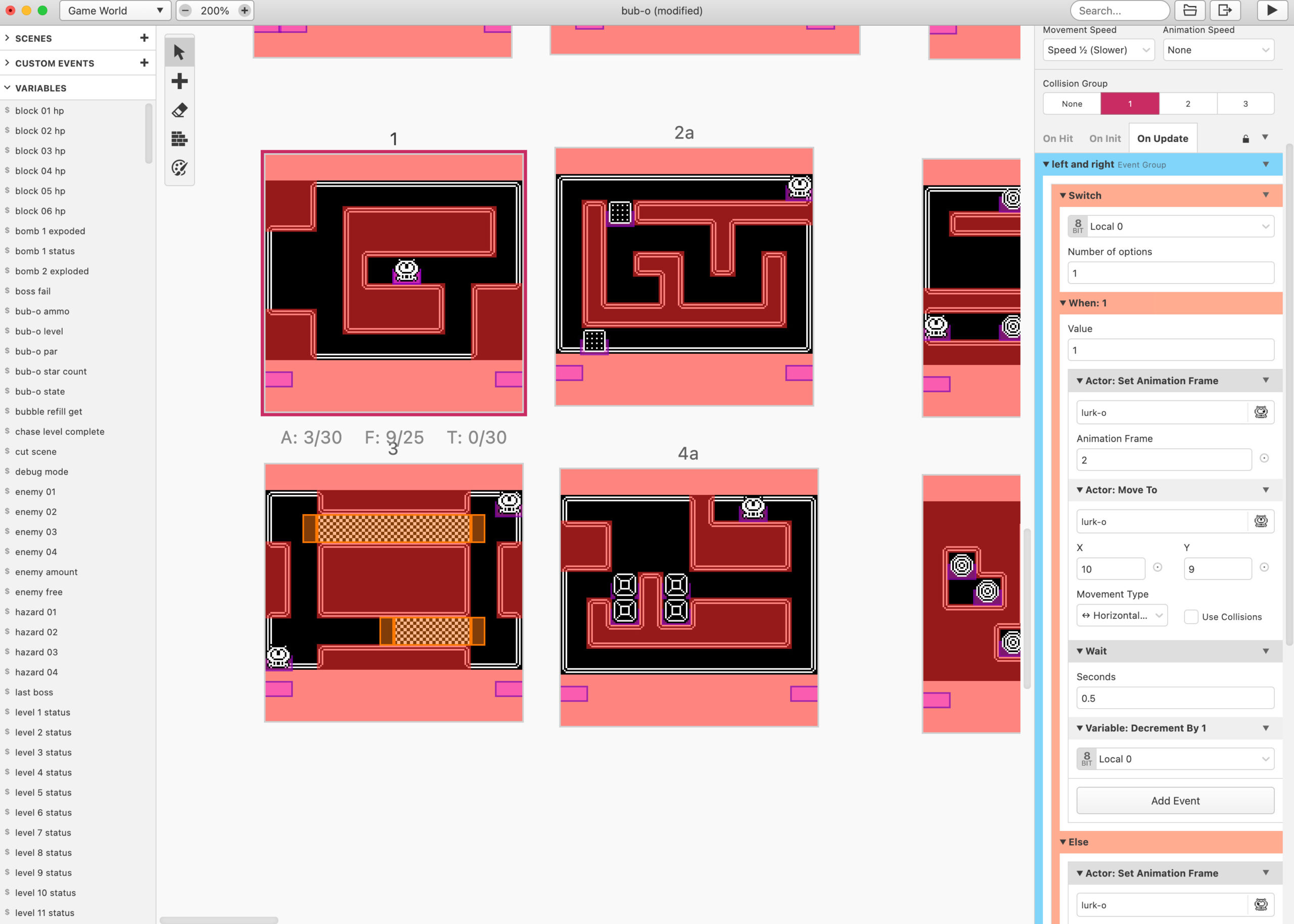
You combine all these events and logic to do basically anything you want. In Bub-O Escape, I got all bubble mechanics: the color change, the counter, the shooting, and popping enemies, working in my prototyping phase before moving on.
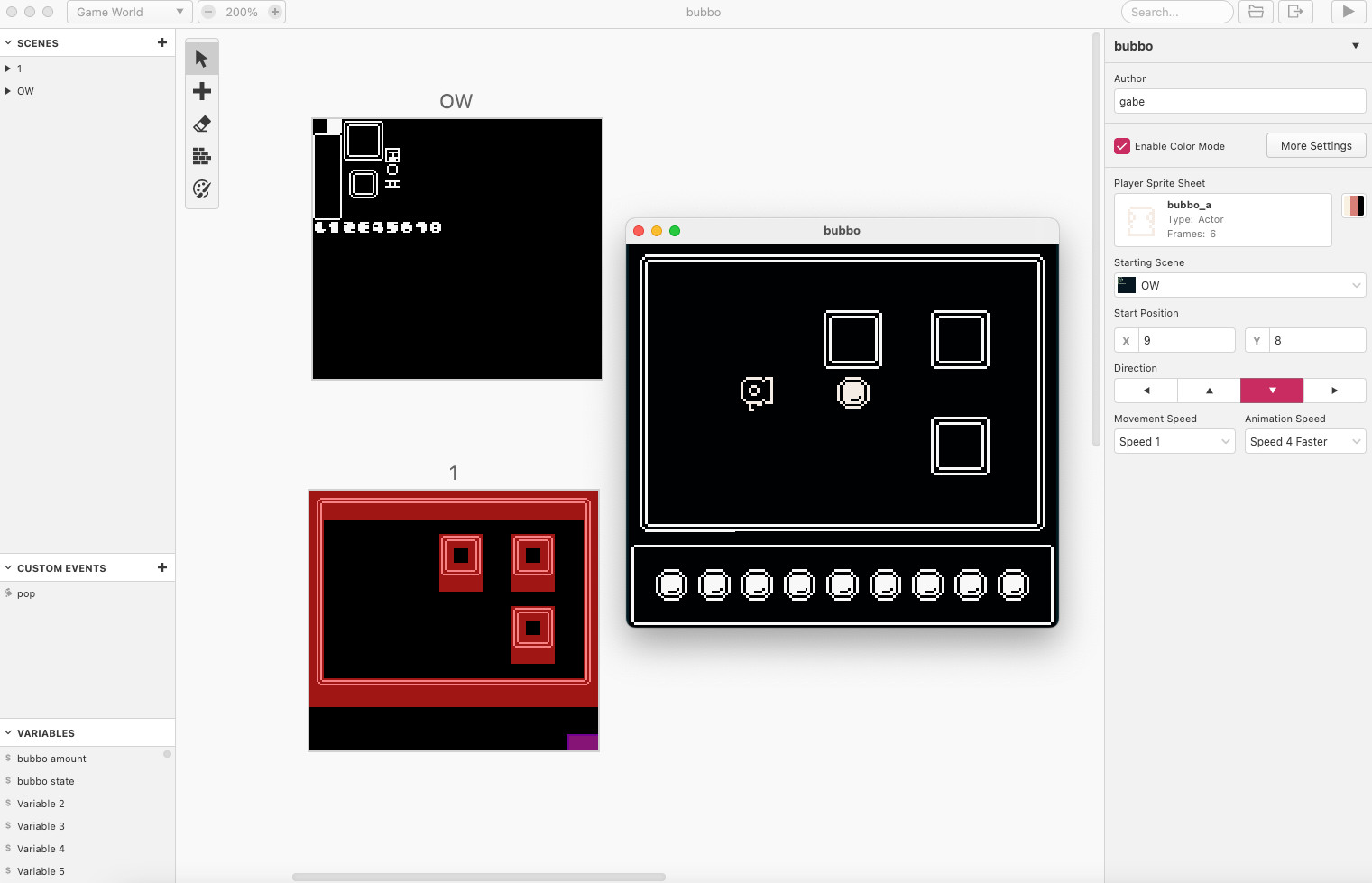
Now, when it came to levels, I needed at least 36 of them, so I just started coming up with tons of ideas as sketches.
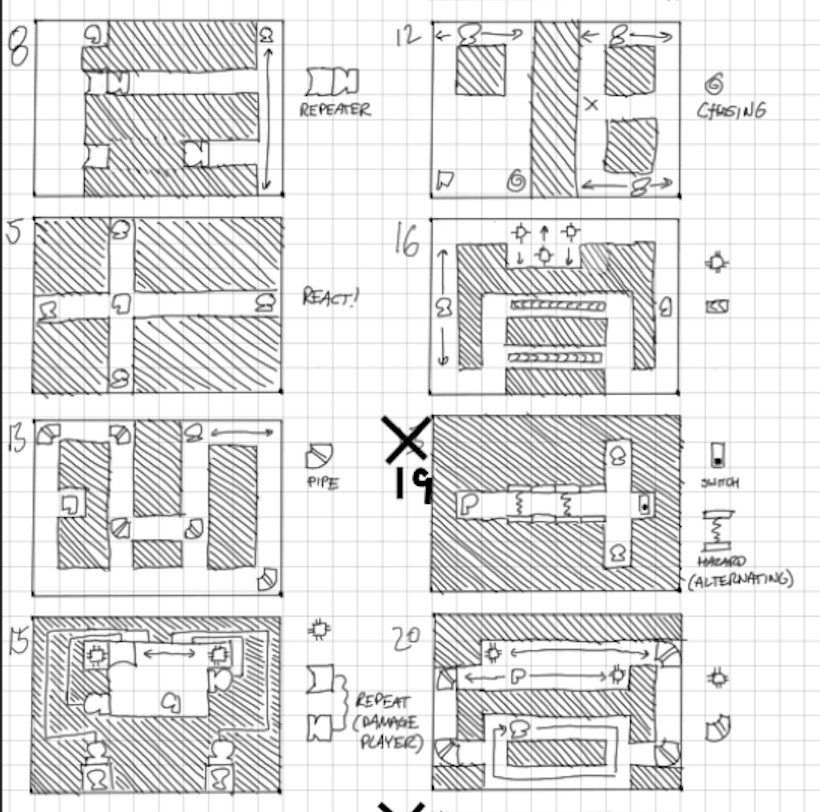
Then I would make the backgrounds. Since the Gameboy has memory limits, you can only have so many unique 8×8 squares of graphics, called tiles. So, you have to make a sheet with all the graphics tiles you need to tile the backgrounds. You can do this manually in Photoshop or Aseprite. In my case I used a separate program called Tiled.
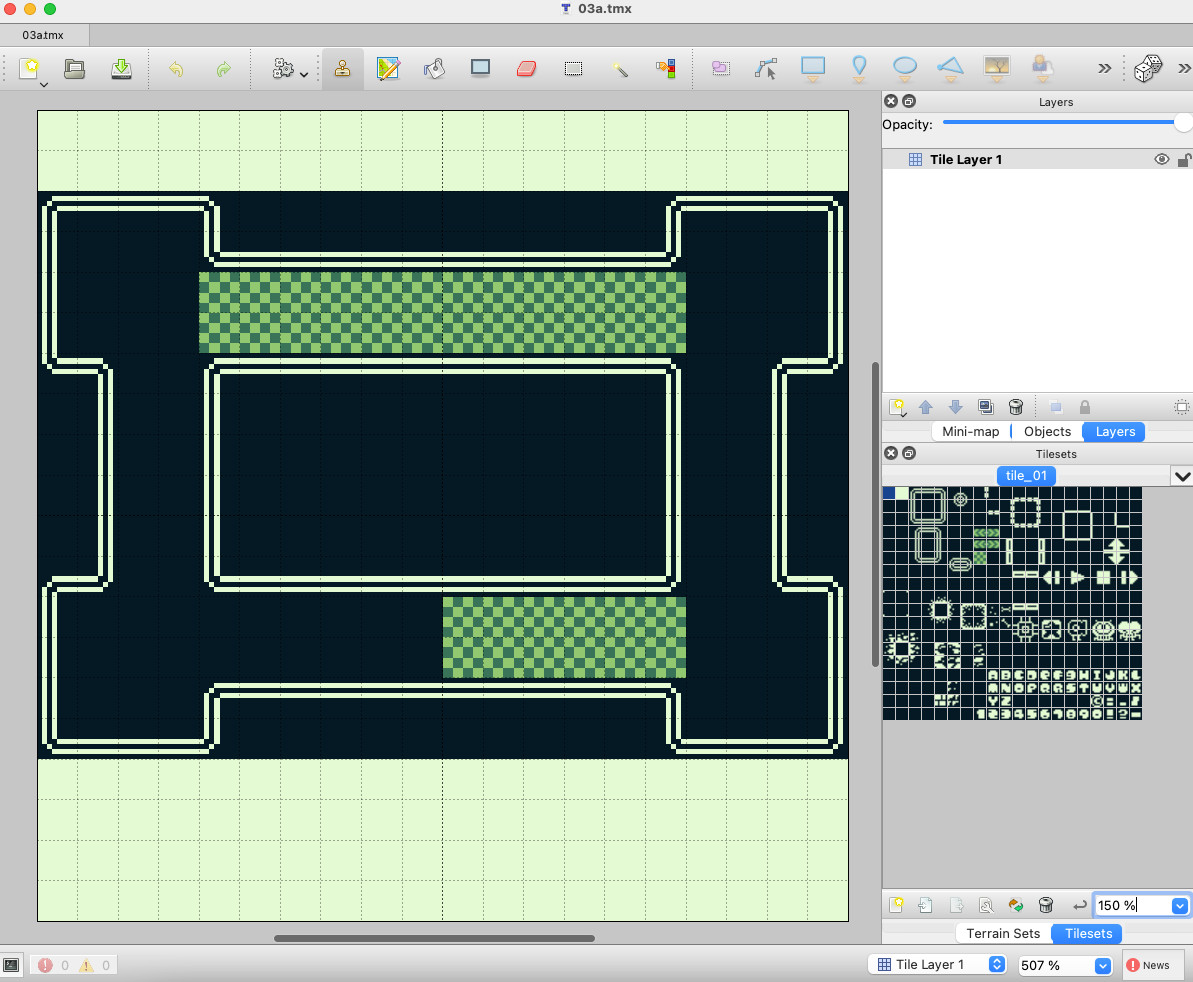
Next, you bring in your background to GB Studio. After that, you need to change your palette (for Gameboy color games). You have to draw in your collision (red) like walls, any triggers (yellow) like exits, and place any kind of objects (purple) that you need in your scene, such as enemies.

Then you test it. You can just press the play button and GB Studio compiles your project and you can playtest it right there. It’s amazing.

Otherwise, just keep chipping away at it. Build and build, adding enemies, levels, dialogue, story, music (which can also be done in GB Studio) until you have a complete game. It’s a ton of work, but worth it.
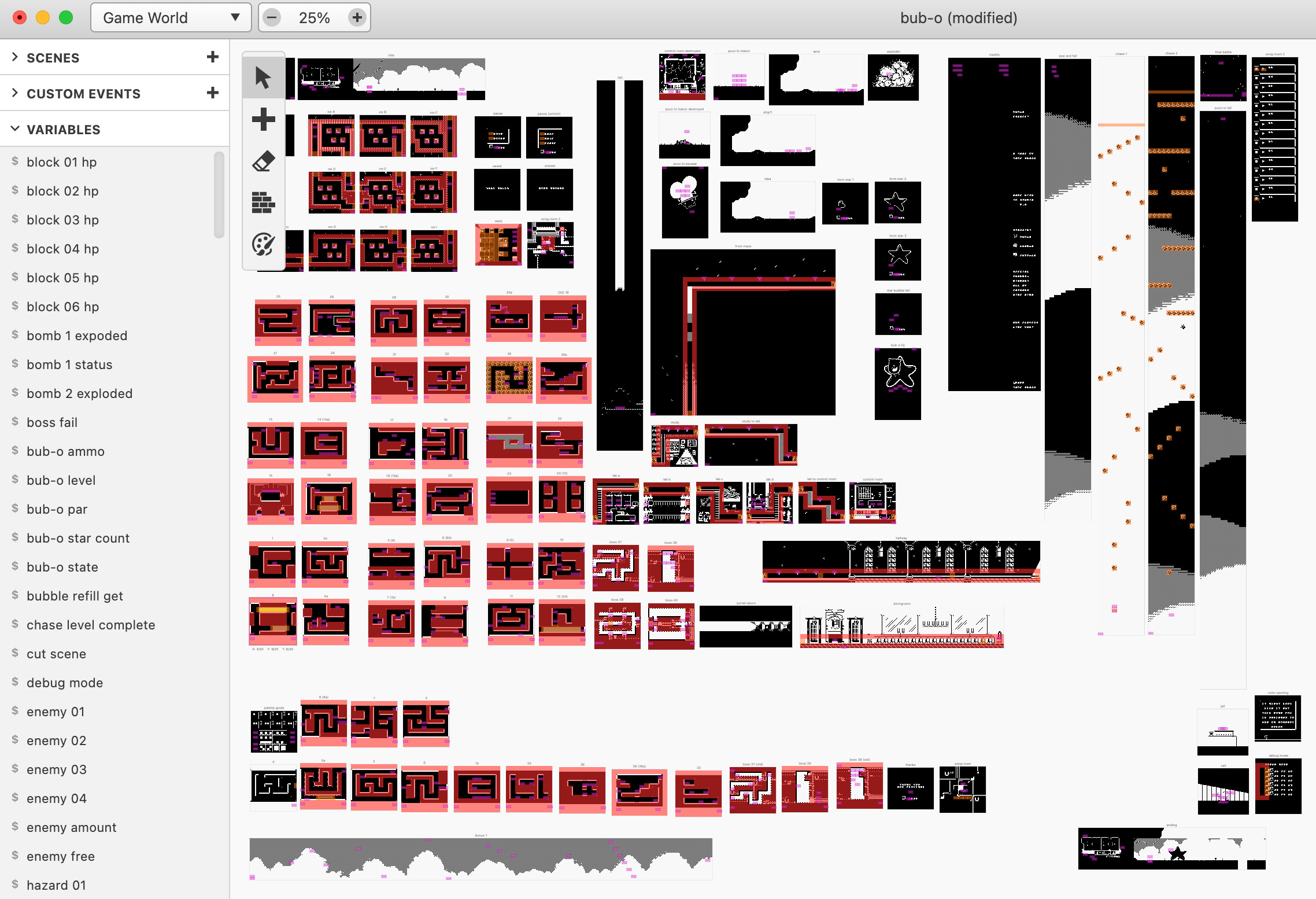
Timeline
I started this game last year in August and finished five months later in December. Since then, I developed and released another Bub-O game called Bub-O Collect for the Playdate. That was a totally different platform and programming language. Maybe that’s for a later Tools of the Trade..?
Final Thoughts
I’m so excited to make more games! Don’t get me wrong, I’ll always love cartoons, and animation will probably be my bread and butter for the foreseeable future, but if I had the opportunity just to make video games full time, I might just take it.

.png)