

Procreate Unveils New Dedicated Animation App For iPad, Procreate Dreams
Procreate, one of the world’s most popular illustration apps, has unveiled Procreate Dreams, a new animation app for iPad that will be released on the App Store on November 22, 2023, as a single-time purchase of $19.99. No subscription will be necessary.
Designed for touch, Procreate Dreams was developed to facilitate workflows of “unparalleled speed” and introduce tools that are intuitive enough for beginners yet effective enough to be used by professionals.

Artists have been using Procreate for animation for years now, so the company launching a dedicated animation app makes a lot of sense. Ahead of today’s announcement, we spoke with Procreate chief product officer Claire d’Este, who explained why the company wanted to dive further into the animation software industry and why she thinks that Procreate Dreams can stand out:
We wanted to develop a product that doesn’t get in your way so that every artist can focus on the creative process. Whether you’re a professional or a beginner, it should just feel good to make stuff.
In addition to being intuitive, developers wanted the Procreate Dreams animating experience to be enjoyable, and one way to do that was to reduce downtime. D’Este explained:
Procreate Dreams is really fast. It has real-time playback rendering, so pros don’t have to wait for RAM previews every time they make a change. Creatives can now instantly play their project as they make edits, making so much more time to experiment and play.
Asked to highlight some of her favorite features debuting with the app, d’Este said:
One feature we’re particularly excited about is Performing, which allows anyone to animate. Performing automatically adds keyframes by recording your actions. You don’t need to be an expert on easing or complex geometry; you can just respond to the movie as it plays.
She was equally excited to talk about a new file format created for Procreate Dreams:
We’ve also developed a new Procreate file format. You can open a 1TB file in an instant, with no loading, saving, or export times, and use iCloud synchronization for easy file management and backups. This file format will first arrive in Procreate Dreams and be the foundation for the next generation of Procreate products.
The file format bundles the user’s video, audio, and drawing assets, facilitating collaborative work by making it easy to share with other artists and studios.
We have already commissioned dozens of animations using Procreate Dreams, many of which were from partnerships and studios… The creatives we’ve commissioned so far have made mind-blowing cinematic shorts, artistic painterly scenes, anime, graphic loops, and playful video draw-overs. We hope to see Procreate Dreams be used for all forms of content creation, as at its core, it’s all about storytelling.
Here are the other features highlighted by Procreate in today’s announcement.
- Timeline – Artists can mix drawing, cel animation, keyframing, video editing, and compositing with the Procreate Dreams timeline. Its playhead allows users to move around the timeline, add actions, and flick back instantly to play their video. Users can draw on the timeline with the Apple Pencil to select content, tracks, or keyframes and edit them all at once.

- Real-time rendering – Procreate Dreams features GPU acceleration built on Metal and powered by Apple silicon, allowing users to instantly play their video while making edits, thus removing wait times.
- Frame-by-frame animation – Flipbook is described by Procreate as “a refined homage to traditional animation, transforming the UI into a focused format whilst providing familiarity to the beloved Animation Assist in Procreate’s first app.” Onion skins can be activated at any time while painting and animating, with options to customize backward and forward frames with colors, opacity, and more.
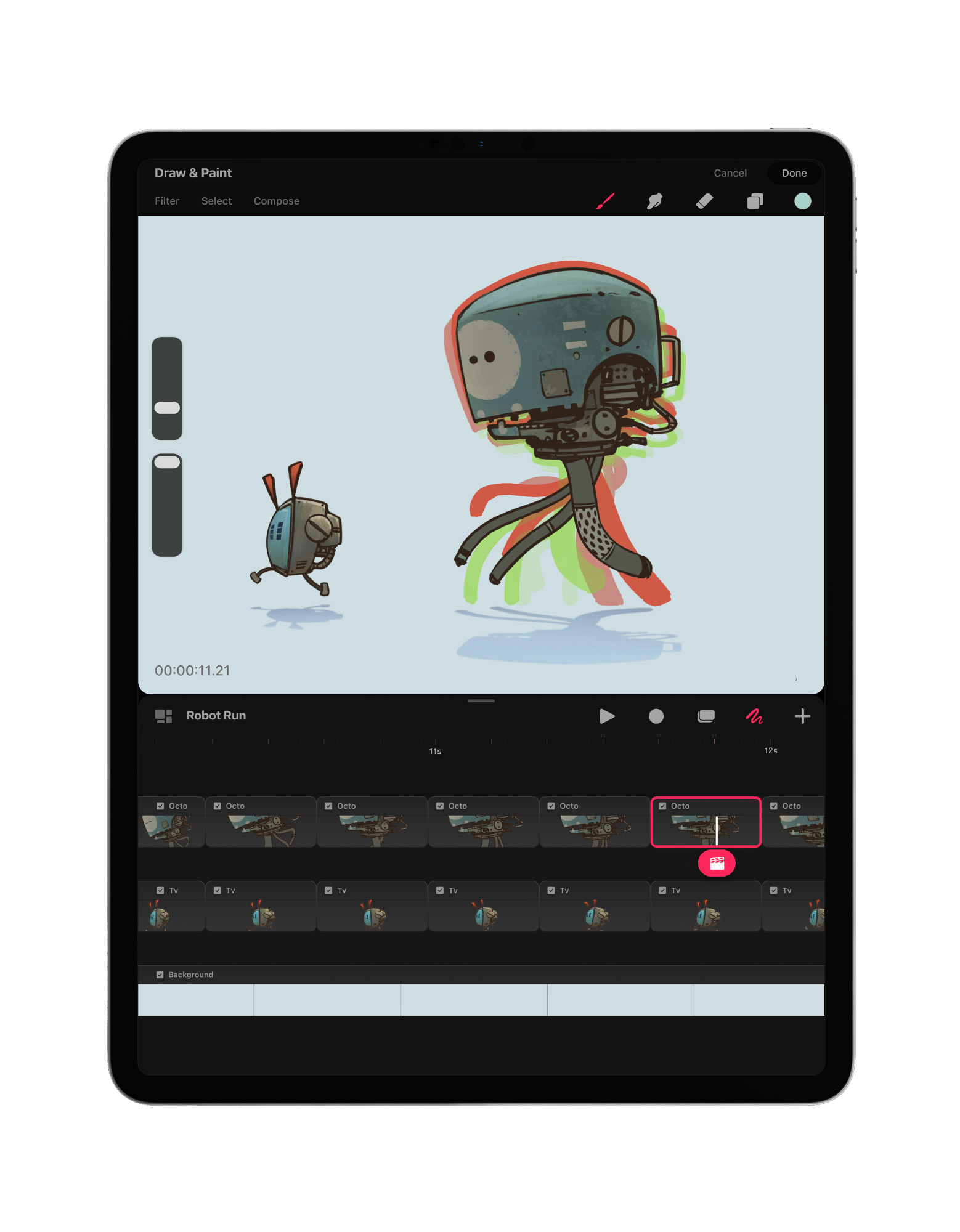
- Keyframing – Procreate Dreams features simplified keyframes that can be expanded to precisely edit every property of a video.
- Text and typography – The app allows users to easily add titles, credits, and animated annotations and to import custom fonts.
- Video – Users can import ProRes footage up to 8k. The video can be cropped, cut, panned, and zoomed in post-production with highlight resolution video. Users can draw over the video to add annotations or to rotoscope scenes.
- Audio – Procreate Dreams comes with a new audio engine that allows users to add voiceovers, music, and sound effects.
Cartoon Brew’s Take: Imagine if you could get Adobe’s Photoshop, Premiere, and After Effects without paying their monthly subscription fee, for just a one-time $20 payment. Given, Premiere and After Effects are very rich tools that do a lot of things Procreate Dreams can’t, but also a lot of people don’t need all those functionalities, so this will be a very useful piece of tech.

.png)



