

Exploring Toon Boom Harmony’s Watercolor Effects And Textures With Animator Anja Shu
To showcase all of the features in its software Harmony 20, Toon Boom invited seven artists and teams to produce a demo video, each contributing scenes inspired by a short prompt. These teams were drawn from both the Toon Boom Ambassador Program and the company’s international community, and were given total creative freedom on their scenes.
Anja Shu is a 2d animator from Kyiv, Ukraine who has contributed to a number of animated feature films, shorts, series, commercials, and games — and was selected to be a Toon Boom Ambassador for 2020.
The aesthetic style of her frame-by-frame animation is directly inspired by traditional art materials. Toon Boom interviewed Anja about the scene she contributed to the demo pack for Harmony 20, as well as her advice for experimenting with textures and watercolor effects in animation. Below, they share the interview with Cartoon Brew’s community.
What was the prompt that you were given, and how did you interpret it for this project?
Anja Shu: The whole project is about discovering creative sides of personality. My line was, “You can sing, you can dance,” and I had this idea of an opera singer character being creative both at work and at home.
I wanted these two sides to be contrasting, so at work our character is wearing an elegant dress, a wig, and red lipstick. She’s on stage, her gestures are wide, and she’s putting her heart into the signing. The background is in warm tones, there’s gold and candles around.
When she’s at home, everything is all the way around — she’s wearing simple clothes, no make-up or updo, the background is in cool tones, and candles turn into simple electric lights. But she’s not losing her creativity and she’s doing a dance in front of the mirror.
We noticed that every element in the transition between the opera and the singer’s home moves. What did that process of planning out this transition look like?
I think of the background as a live character as well. Backgrounds should always serve the story and the actions of characters in the scene. So I carefully plan the transition — I have the lines and the colors move separately, warm candle lights turn into cool electric lights, and the chandelier on the ceiling becomes a simple lamp. But I also wanted some elements to stay the same and unite the two contrasting settings, like how the roses that fall on stage later come together in a vase.
Also the curtains — at first it’s a red stage curtain and later it’s a curtain on the window.
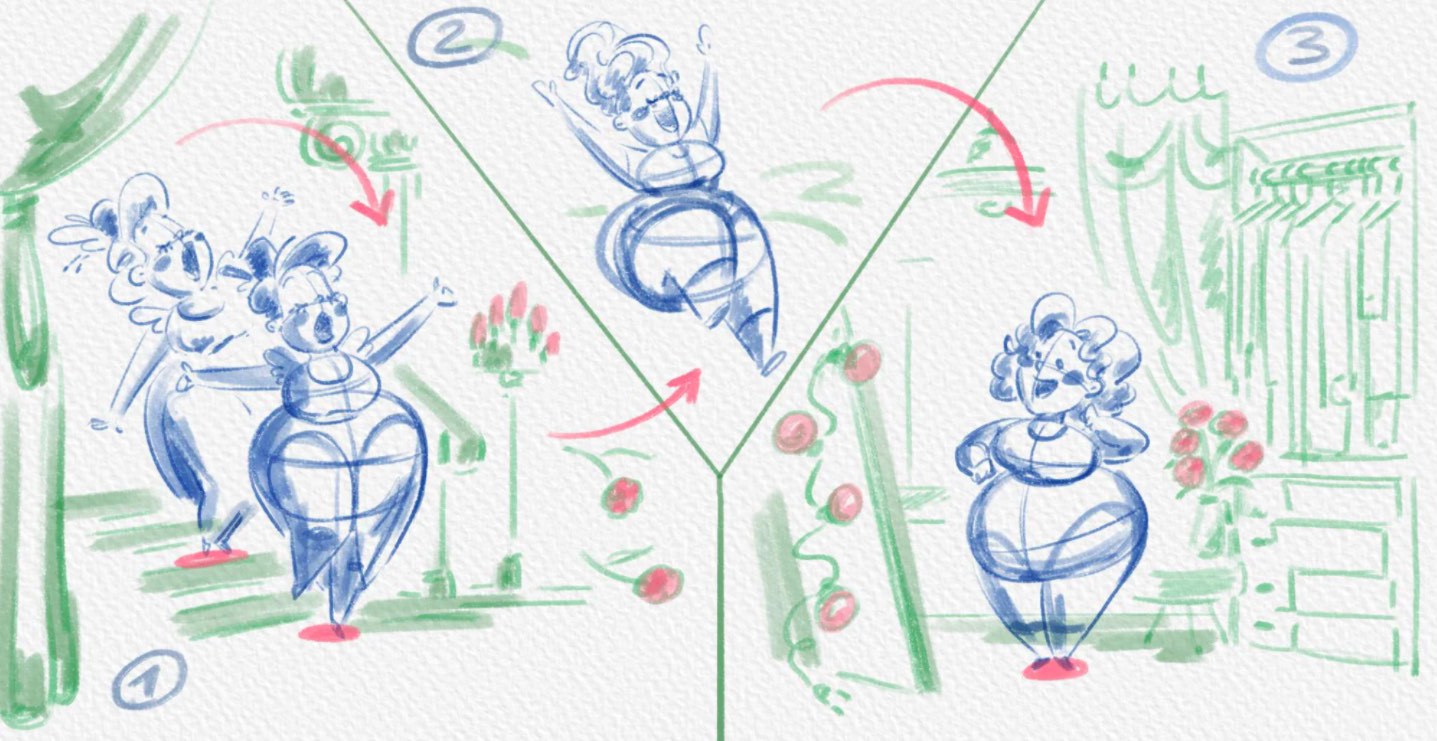
What was the most technically or artistically challenging element of your scene? What are you most proud of?
I believe that little details are very important, even though sometimes we may not notice them in the scene. In this project, I’ve spent a lot of time on glowing candles and little reflected lights dancing on the singer’s face and clothes.
I used the overlay blending mode and a glow effect node, and I’m very happy with how it turned out.
We enjoy your visual style and design sense. What are some sources that you draw inspiration from in your work?
To enjoy more of watercolor design in animation, I suggest watching: Ernest and Celestine directed by Stéphane Aubier, Vincent Patar, and Benjamin Renner (2012), The Big Bad Fox and Other Tales directed by Benjamin Renner and Patrick Imbert (2017), Adam and Dog directed by Minkyu Lee (2011), and The Red Turtle directed by Michaël Dudok de Wit (2016).
Which features in Toon Boom Harmony were most useful on this project? Did you use tools on this project that you wouldn’t have otherwise explored?
I’m very happy with the wide range of textured brushes and pencils that Harmony has to offer. There are so many styles to try — including watercolor, pastel, and chalk.
Also the compositing tools: I could find all the effects I needed for the project within Harmony, and it’s convenient because you can see the final result right away in the render view.

How did this sequence compare in scope with other projects that you have worked on in the past?
Here I was given complete creative freedom and I was very happy about it.
I came up with an idea and a character and had a wide range of tools to fulfill my vision in this project. I had a lot of fun and I was so happy to meet the other artists and learn about their amazing work.
Was there anything about this project that surprised you?
I was impressed with how fast Harmony is. Most of the time I would animate in the render view, and I was so pleased with how fast Harmony would render each frame as I was animating it. I could see the final look of the frame right away, even though I had over a dozen large textures in the project.
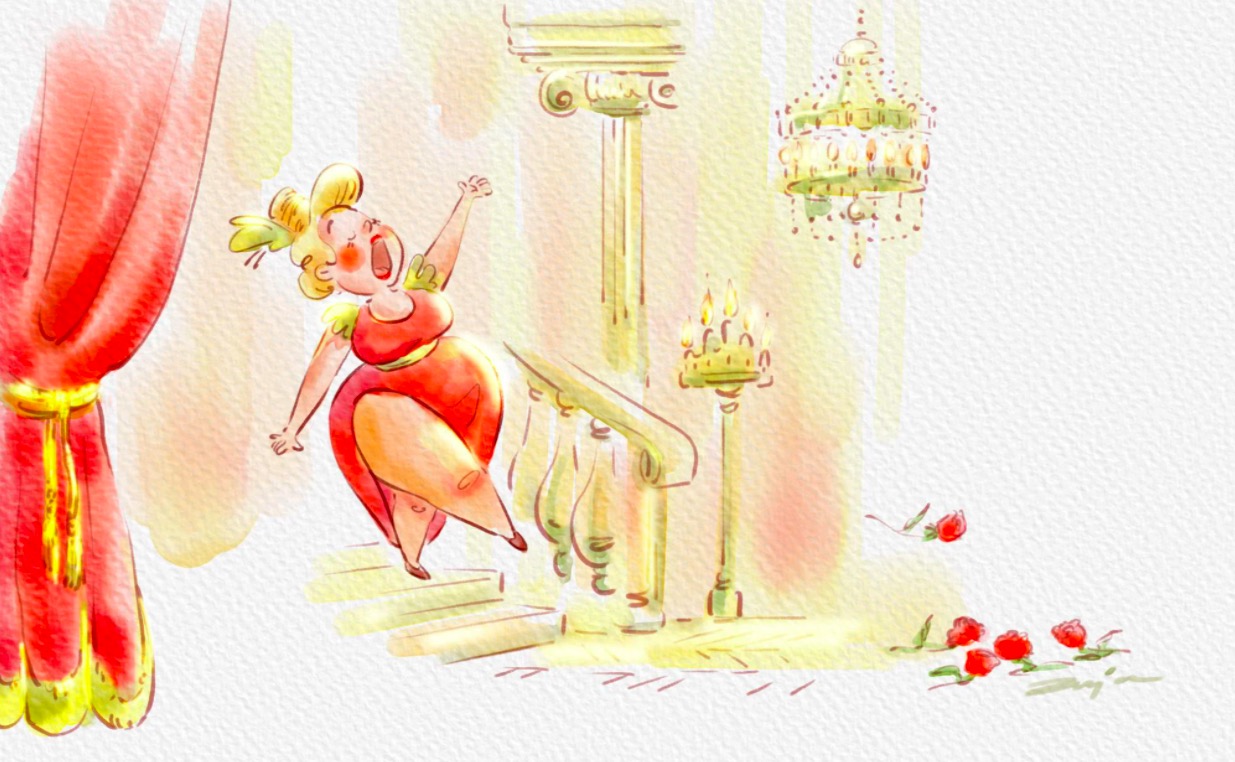
Do you have advice for artists who want to experiment with textures in their animation?
First, draw some concept art to get a clear vision of what you’re going for.
Prepare your texture files. They can be painted digitally or hand-crafted on canvas or paper. You can import your texture into your project and experiment with blending modes, or you can replace any color in the project with a texture file using the color override node. The texture file can be animated as well by using the transform tool.
You can try various brushes and pencils of your preference, whether it’s watercolor, pastel, charcoal, or a mixed style of everything.
Interested in seeing more from Anja Shu? You can find Anja’s work on her website, Instagram, and Behance.

