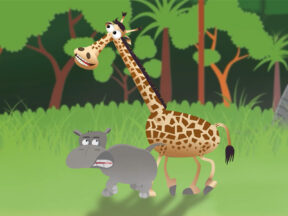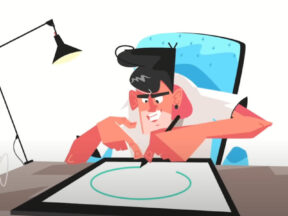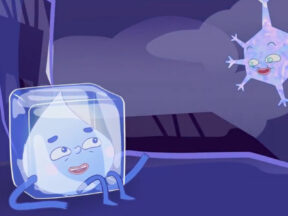Reallusion Pitch & Produce: Creating A 2D Animated Series Pilot With Cartoon Animator 5
For the latest article in our series with Reallusion, animator Christopher Meyer-White discusses the finer points of animating a series pilot using Cartoon Animator 5.
Meyer-White has worked in Home Entertainment for 15+ years, in both the U.S. and the U.K., and on projects for Warner Bros., Disney, BBC, Paramount, and many other studios.

His longest stint was at Abbey Home Media which was the U.K.’s leading independent home entertainment company for lots of well-known children’s shows such as Care Bears, Topsy and Tim, Peter Rabbit, Sooty, Horrid Henry, Fireman Sam, and more.
With a background in design, product management of children’s home media brands, and a passion for creating series for children, in 2015, he left my job in London and moved to Bristol, one of the leading U.K. cities for animation.
He now owns and operates Mixed up Pixels, an animation studio based in the heart of Bristol. There, he’s working on two pilot episodes for his 2d animated series Polly and Parrot, with the hope of them being commissioned in 2024. He’s also currently writing a script for a 2d feature. All of his projects are animated with Cartoon Animator (CTA).
Reallusion: Hello Chris, and congratulations on being part of the Reallusion Pitch & Produce (P&P) program. Please tell us about Polly & Parrot, the objectives of the show, and what the animated series will focus on.
Meyer-White: Hi there, and thank you. It’s a privilege to have been selected for this program and a real honor to be able to bring my brand to life with the assistance of Reallusion.
Polly & Parrot is a show aimed at preschool children or children of any age really, that follows the adventures of Polly and her magical knitted toy Parrot as they discover the world around them through fun, play, adventure, and education. Polly & Parrot has a magical element within the show, so anything can happen, and the possibilities for episodes are endless.

The key themes in the show are friendship, empathy, and education, all wrapped up in episodes that are approximately nine minutes long. There is a possibility that the episodes may be around seven minutes, which is more of a sweet spot for episodic episodes aimed at this age group.
Your journey has been a fascinating one as you have laid out the process of how to create your own animated tv series and how to expose it to an audience. Could you elaborate a bit on what that process is from creating the original IP idea, character design, animation, website, games, and even a show bible?
When you come up with a show idea, unfortunately, you have to think about how the money needed to fund the show can be generated. Like many users, animating is our passion; however, in a series, people will need to get paid, so you have to put your ‘how to make money’ hat on right at the start. I’m fortunate that I have worked in the home entertainment side of children’s brands for 10 years, so from the start, I had a good idea of what I should do.
The first thing was to think of characters that would work. There are so many different kinds of shows, superhero, wacky comedy, and adventure, to name but a few. I’ve always been a fan of shows where there are two main characters who are best friends and have fun and adventures together.


I think this started when I was little, and my favorite show was called SuperTed. It had a magical teddy bear and his sidekick Spotty Man who had adventures together. So, I started to think of a two-character combination, and Polly & Parrot was a combination that sounded like it worked and felt like it was already a brand (which it wasn’t, thankfully).
With all characters, you have to think of something that makes them unique. In this case, Parrot is really the unique character as he’s a magical knitted toy that happens to have magical powers. So, I designed the characters and copyrighted them, and that’s how the IP was really born.

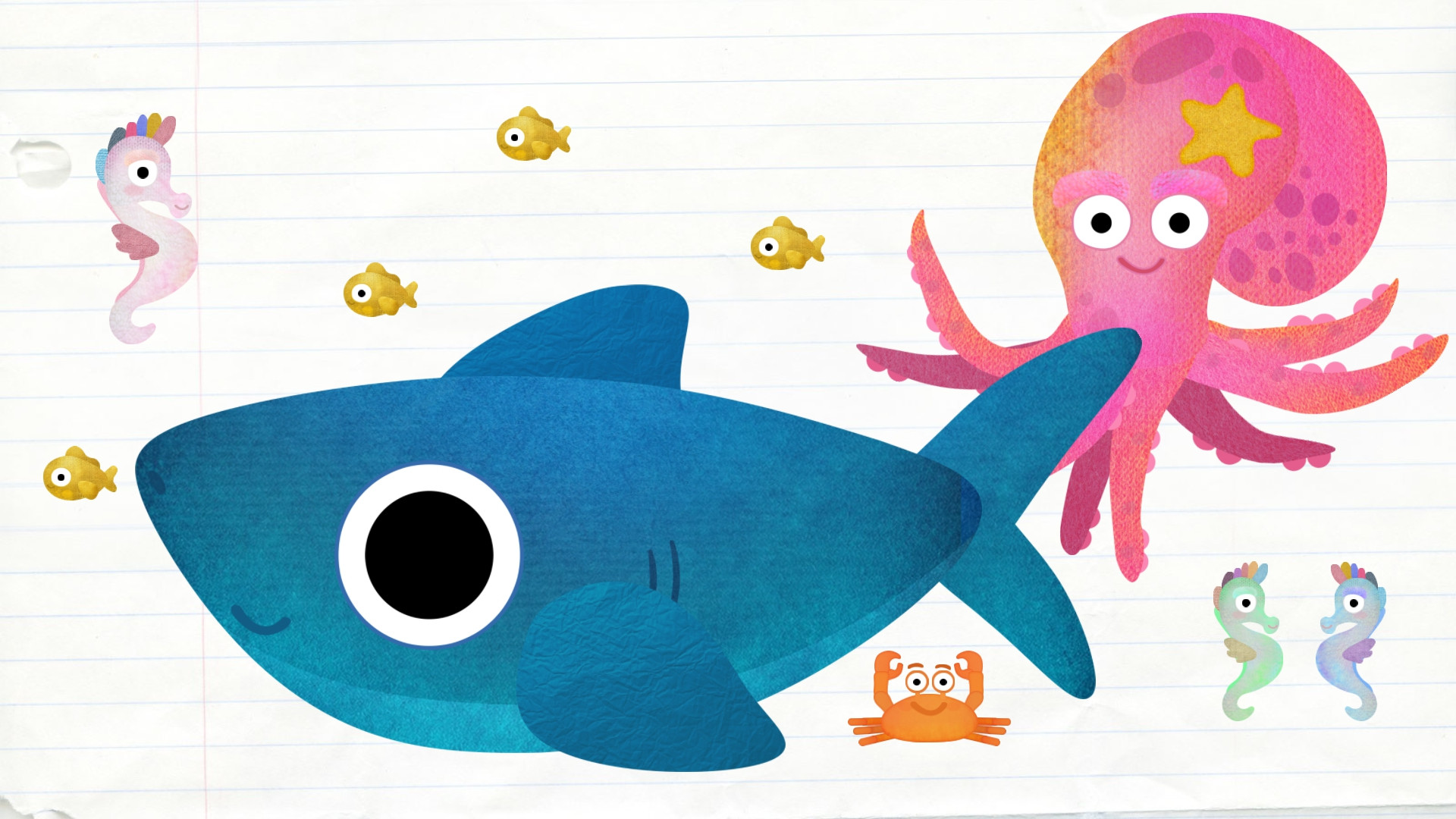
The next thing to do was think of a theme tune. I wrote it in about 10 minutes, and it was really simple. All I did was think of the aspects of the show and describe them and what they do. Then I wrote in a few words that welcomed the viewer to join them in the adventure. When I was at Abbey Home Media, we found that children love to feel included in a show, so that’s really how I came up with the theme tune, which is a really important part of the brand IP.
There are two best friends,
One’s called Polly, ones called Parrot,
They have fun and adventures,
You can come along and join them,
So many things to do,
There’s always something new,
With Polly and Parrot
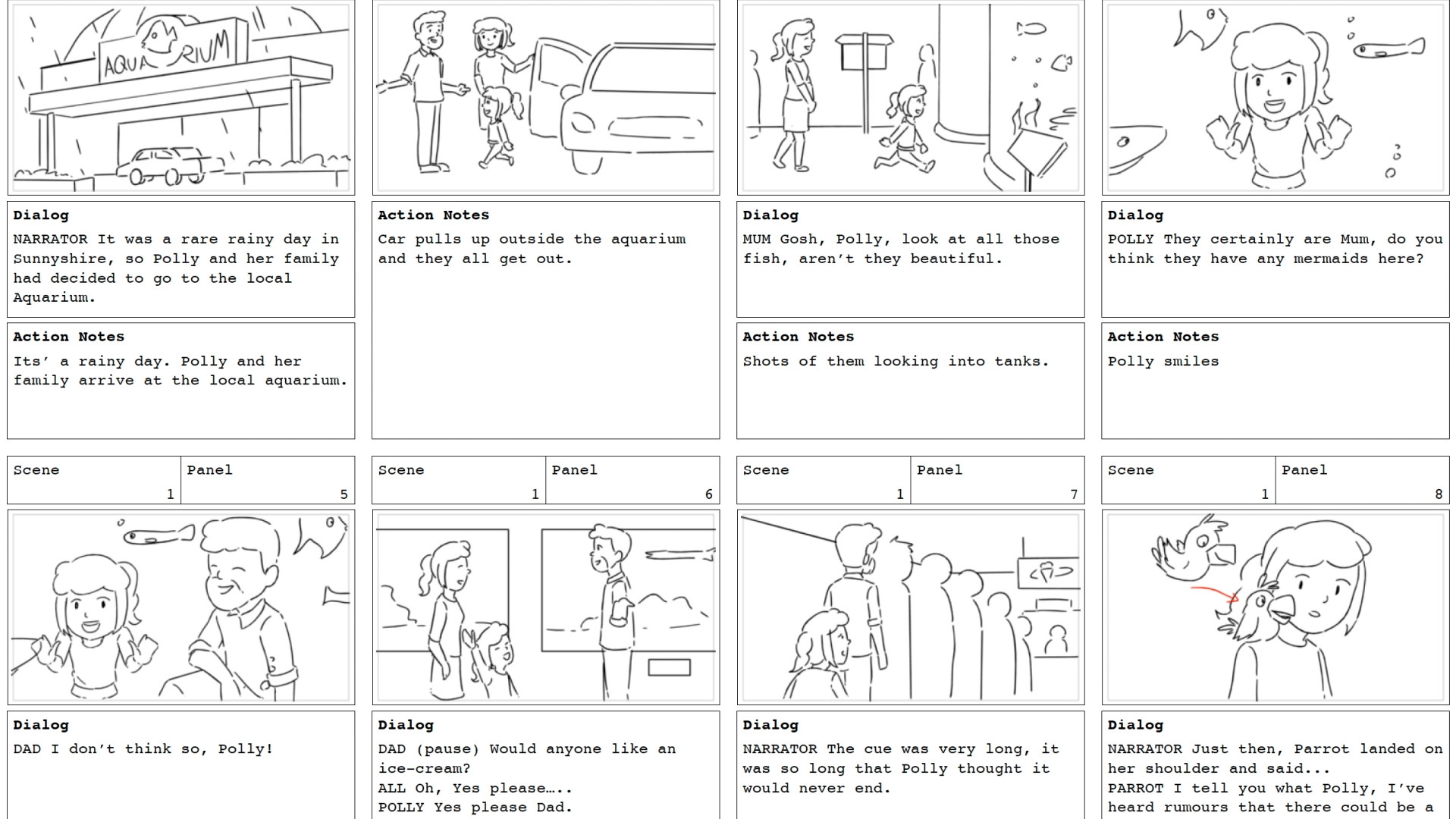
The style of the show is also a very important thing to get right. I absolutely love the very flat, 2d, bold colors of shows like Hey Duggee, but I felt like this show needed to have a tangible feel to the style, so randomly, I tried adding paper/paint/fabric textures to the characters and slowly a style started to appear which I liked, but didn’t love yet. However, after showing the characters and a short clip to a few people, they said that the style was really beautiful, so that was positive feedback to continue using this style for the entire show.
One thing I do want to say is that I came up with this concept back in 2018. The reason I wanted to say this is because sometimes things can be shelved for a few years, and when you come back to them, everything feels right to really get cracking and start the project. So if you have something you’ve shelved, the time may come when you feel it’s right to start working on it again.

In 2022 I looked back at the designs and really didn’t like them. So I re-designed them (with the same style), and they looked so much better. I then animated an episode, but the original voice actors didn’t really sound like they suited the characters, so I turned the episode into a book.
Then in early 2023, I picked up the brand again, for a third time, and started to put a website together as well as a few interactive games in the hope of using these as examples to show people the concept and give the brand another try. It was then that Reallusion contacted me to see if I would like to take part in the Pitch & Produce program they were running. I jumped at the chance.
Going back to my point about making enough money to fund the brand bible, I personally think this is just as important as the pilot episode. A bible is really a brochure of your brand, where you can introduce the characters, the idea of the show, the stories, and most crucially, how merchandise can look. I used Cartoon Animator (CTA) to create all the character poses within the brochure and on the merchandise, which again shows the power of the software as you can also use it for print, as well as for animation.


You have been using Cartoon Animator (CTA) for many years. What would you say are the big advantages of using Cartoon Animator in comparison to other tools?
I have tried all animation software out there, and for some reason, I can’t get my head around them. I have no idea why, as I’m a very logical person and can usually work things out, but I just couldn’t get to grips with them, and I found that incredibly frustrating.
At one point, I was going to give up any hope of animating, but I saw a sponsored advert on Facebook for iClone that worked for me. I was amazed by what it could do. It looked too good to be true. I played around with iClone for a while and was getting to grips with it when I noticed that they had a 2d program called CrazyTalk (later named Cartoon Animator). Again, this looked too good to be true, but as I had played around with iClone for a while, I knew Reallusion was a magic maker, so I tried the software and instantly loved it. The workflow was intuitive and easy. I loved the way you could make your own character within a certain structure, load it into the software, and boom, your character is ready to animate. It’s super easy, and you can also keyframe too, which really sold it to me.
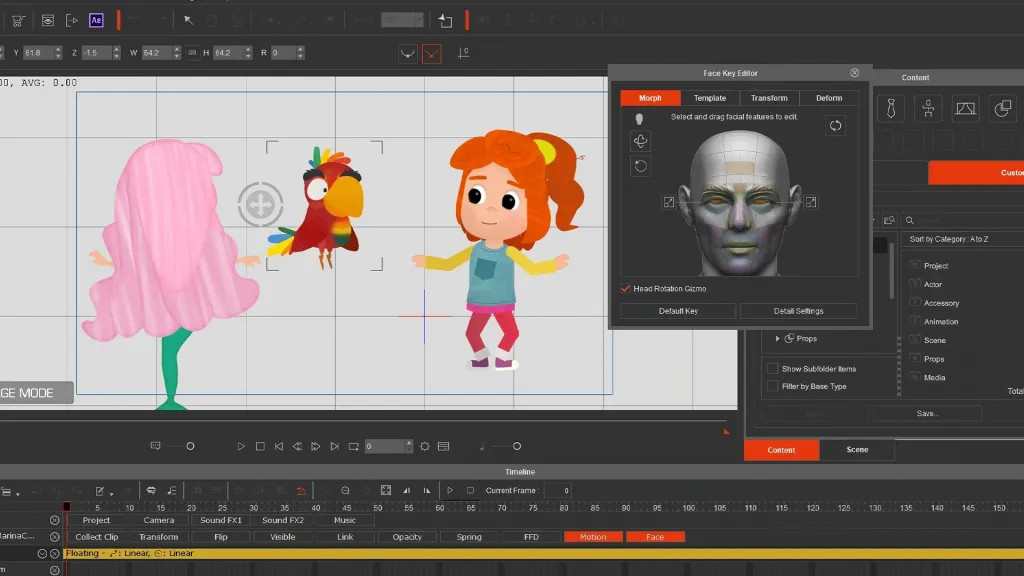
The software is also updated very frequently, and I’m sure Reallusion updates and creates additional plugins more than other companies. The community is also really friendly and supportive, and the yearly competitions are encouraging for users, as both veterans and new motivation to animate shorts. I do still useAfter Effects, and with the export to After Effects plugin, it really is the dream pipeline and one that I will use going forward on all of my animations.
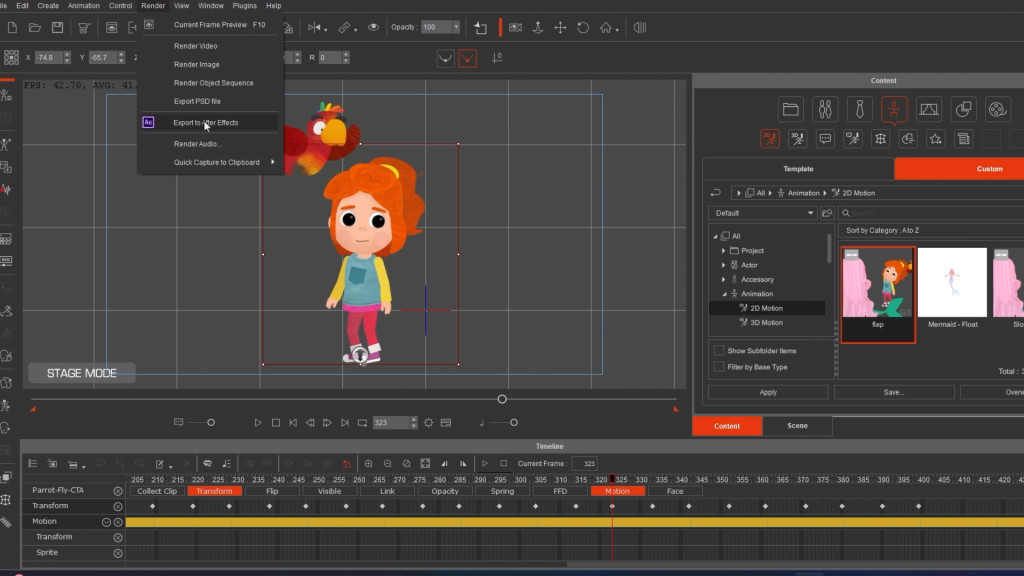
Character Design was one of the first stages in your development. How did you design these characters, and why did you choose to create them in multiple angles? Can you also talk about the advantages of the rigging process with Cartoon Animator?
Character design is the key to your brand, as well as the style. All the characters were designed in Photoshop. There are two reasons for this; at the time, Cartoon Animator only really used rasterized images (unless you used G2 characters), and also I had been using Photoshop for much longer than Adobe Illustrator. However, now Cartoon Animator 5 also includes vectors, which is a game changer, but due to the textures used, all the characters (and scenes) are created in Photoshop.
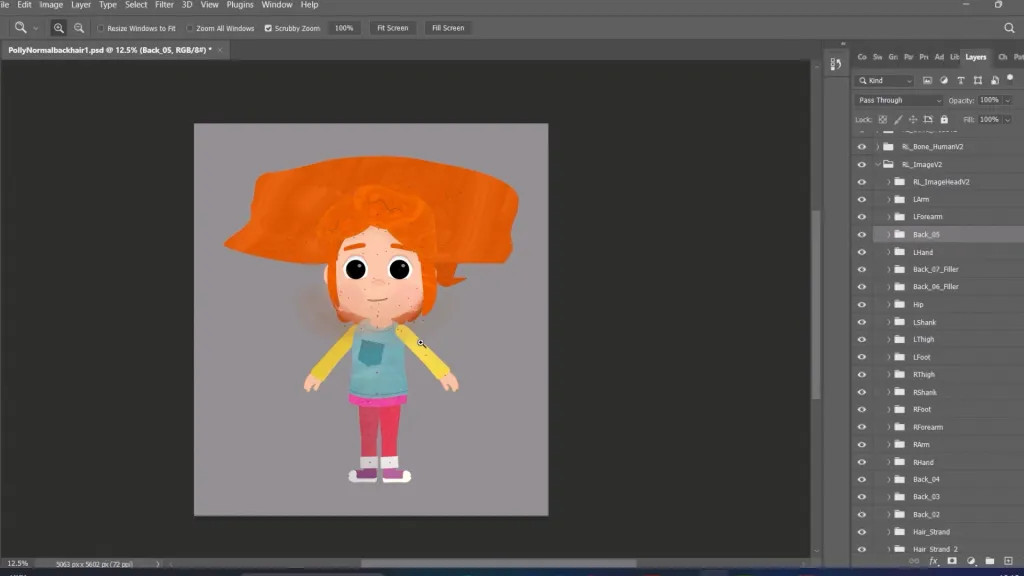
All the main characters have front/side/back versions, and the reason for this is really so I could create additional camera angles. Sure, you can absolutely design a series where all the characters are side-angled, and to be honest, Polly & Parrot could include just side angles. However, adding in a few additional angles really makes the camera limitless, so it’s definitely worth considering when you’re designing your initial characters.
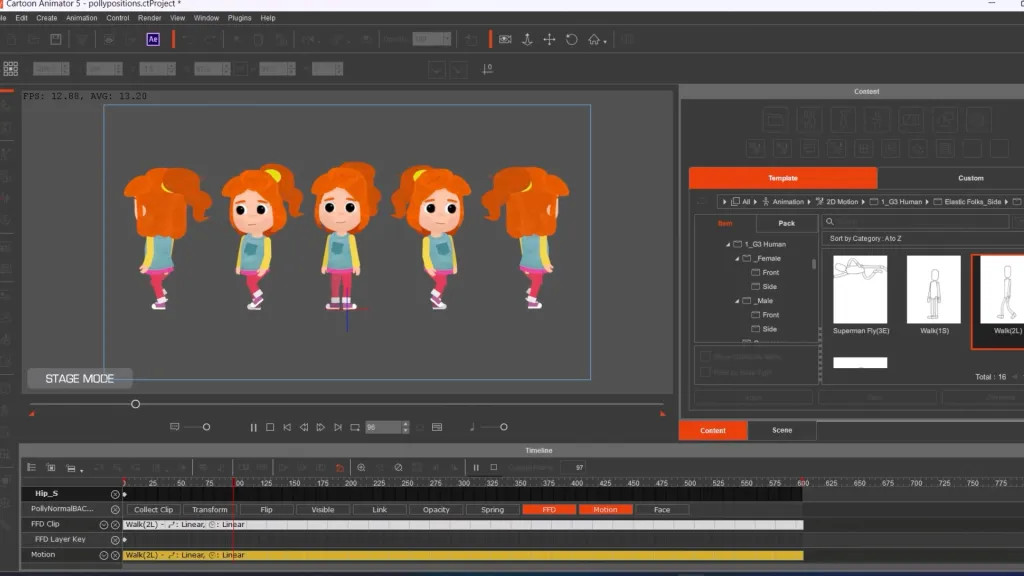
Creating these multiple angles was also really easy to rig, as all I had to do really was swap out a couple of images in my PSD. This allowed me to change the bone positions very slightly in Photoshop, and then my character was 100% workable to animate – rigging really is a doable in Cartoon Animator as the pipeline between whatever design program you’re using and the software is flawless and the powerful 360 Head Creator, and of course Spring Bones, are both easy to use and easy to setup. These tools ultimately add so much more dynamic movement to your animations, saving you a lot of time.

Cartoon Animator has some powerful tools like Spring Bones Dynamics, which allow you to effortlessly create secondary animations, as opposed to keyframing everything like other software. How fast is it to set this up, and what how much time can professional animation studios save by adopting Cartoon Animator?
I’ve sort of answered this above, but Spring Bone Dynamics are so good that I will write a bit more here. You can easily add spring bones to new characters and also older characters that you may have made before this feature was available.
All you do is add the Spring Bones onto your character, usually on the hair, select the type of effect you want the spring to have – bounce or stretch, for example – and the intensity, and that’s it. The magic then happens when you animate your character as the hair moves flawlessly, saving you a lot of time as keyframing the hair and the physics would take a lot of time. And from an animation studio’s perspective, time saved is money saved. But ultimately, the subtle movement adds a natural feel to the sequence and really helps polish off any animation.

For the series animation, you were able to tools like Automatic Lip Syncing, Face & Motion Key Editor, Face Puppet, Pre-Made Motion Files, Content Store Assets, and the Facial Mocap plugin. Could you elaborate on how much time these tools save your studio and why you think other studios and even television networks should consider all this?
I designed and animated the pilot episode of Polly & Parrot by myself, and if it wasn’t for Cartoon Animator and their magic box of tools, it would have taken me much longer than it did.
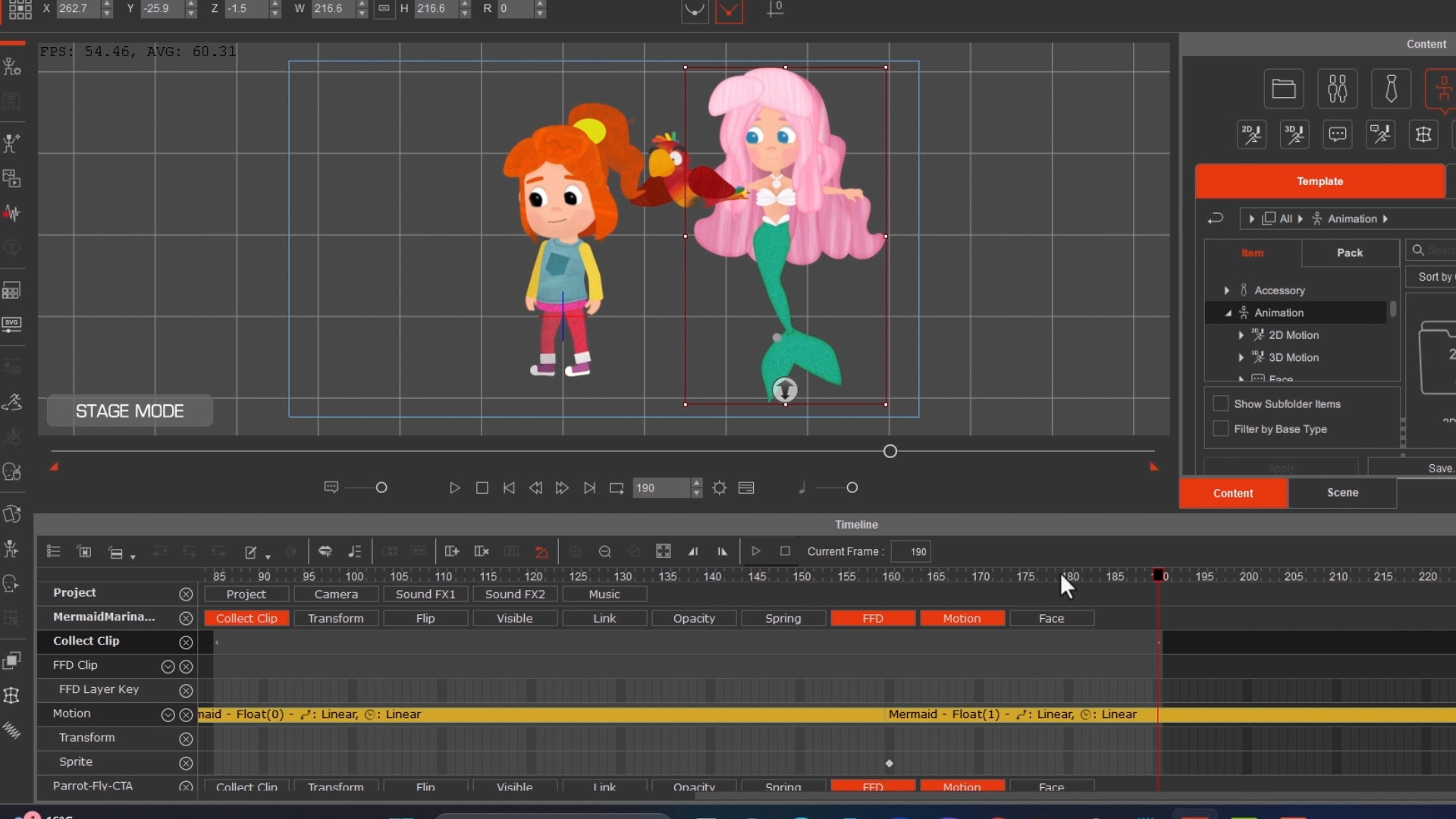
Life got in the way when making this episode, so it took a little longer than I had hoped, but that was down to me, not the software. If I had been working on this Monday to Friday, 9-5 each day, I reckon the whole animation, from start to finish, would have taken about two to three weeks. I think that’s super fast. All the features help speed up the process. These start with Lip Syncing. I simply loaded in each character’s dialogue for each shot, let the software automatically sync the mouth shapes, slightly tweaked them in places, and within minutes your character is talking how they should.
I have a huge archive of motion files that I have either purchased on the marketplace/content store, animated in 3d and converted to 2d motion, or manually made and created a motion clip via ‘collect clip.’ These really speed up the animation process. You can, of course, go into the motion files and tweak the motion if needed, but you can have a sequence in minutes, which could easily take a day or two using another program
The Live Face facial mocap for iPhone is also a brilliant plugin, and I highly recommend this to people who don’t have it. I can’t believe how easy this was to use; all I had to do was install the plugin, install the app on my phone, link my phone to the character via an IP address, tweak a few settings, and then, via the camera on your phone your character mirrors your movement. Sure, you could manually animate the face in Cartoon Animator without the plugin, but it speeds things up and, to be honest, it’s really fun to use.
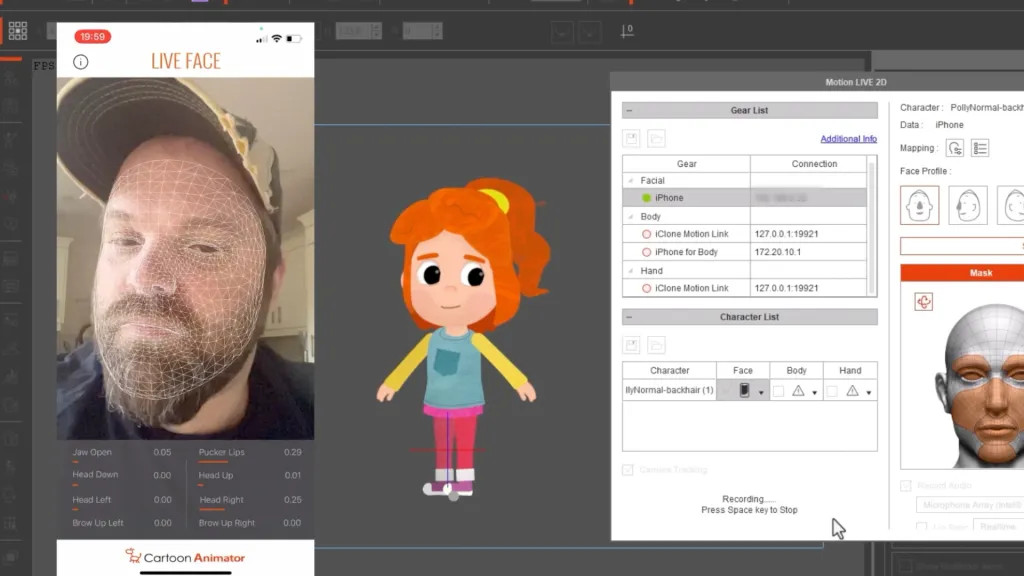
You utilized the After Effects script for Character Animator, where you exported it as an image sequence. What are the advantages of using CTA in conjunction with Adobe After Effects? What effects can be added in post-production?
This feature was an absolute game-changer for me. I have been using After Effects for many years, and when Cartoon Animator added the ability to export your project to After Effects, it really completed my pipeline. Basically, when you export via the plugin, you choose your resolution, tick the assets you want to include in the export, and Cartoon Animator creates image sequences of all the characters, images for all the files, audio files, and a JSON file, that you then import into After Effects via the plugin. That creates a comp from the JSON file of the sequence you’ve animated.
Now, in a dedicated compositing program, you can really go crazy and utilize all the plugins and effects that After Effects has to offer. The effects I use all the time are motion blur and light wrapping, which help blend characters into the background a bit more, as well as lighting and camera movement.

You can, of course, control the camera and create parallax movement in Cartoon Animator itself, but it’s always great to have options to help speed up your animations, which is why Cartoon Animator by Reallusion will always be my number one go-to software as its easy to use and fast.
More from Chris Meyer-White
Website: http://pollyandparrot.com/
Facebook: https://www.facebook.com/PollyAndParrot
Mixed Up Pixels: www.mixeduppixels.com
www.facebook.com/mixeduppixels