

How A Digital Painter Creates Animated Drawings With Cartoon Animator
Cartoon Animator 5 is a powerful animation tool with features that are sophisticated enough for professional users, but intuitive and easy enough for new animators. Davey Baker is part of the latter group, an accomplished digital painter in the entertainment industry who was interested in exploring animation in his work.
In the following piece, he walks readers through how he used Cartoon Animator to create his first animation work. Let’s hand it over to Davey now:
Introducing myself
Hey everyone, my name is Davey Baker. My roles often include 2d/3d concept art for computer games and 2d illustrations for table-top role-playing games. I’m lucky enough to have had many years of experience working with some of the best companies in the business, including Wacom, Intel, Corel Corporation, 20th Century Fox, and Imagine FX.
Firstly, I have to admit that I’m not an animator. I have zero experience in the field other than a couple of failed walk cycles, many years ago. This being said I’ve always had tremendous interest in animation. I remember watching Fist of the North Star for the first time. This was the first 2d animation adult film I’d ever seen. I was an instant fan, and other anime such as Akira, Ninja Scroll, and Devilman soon became firm favorites.
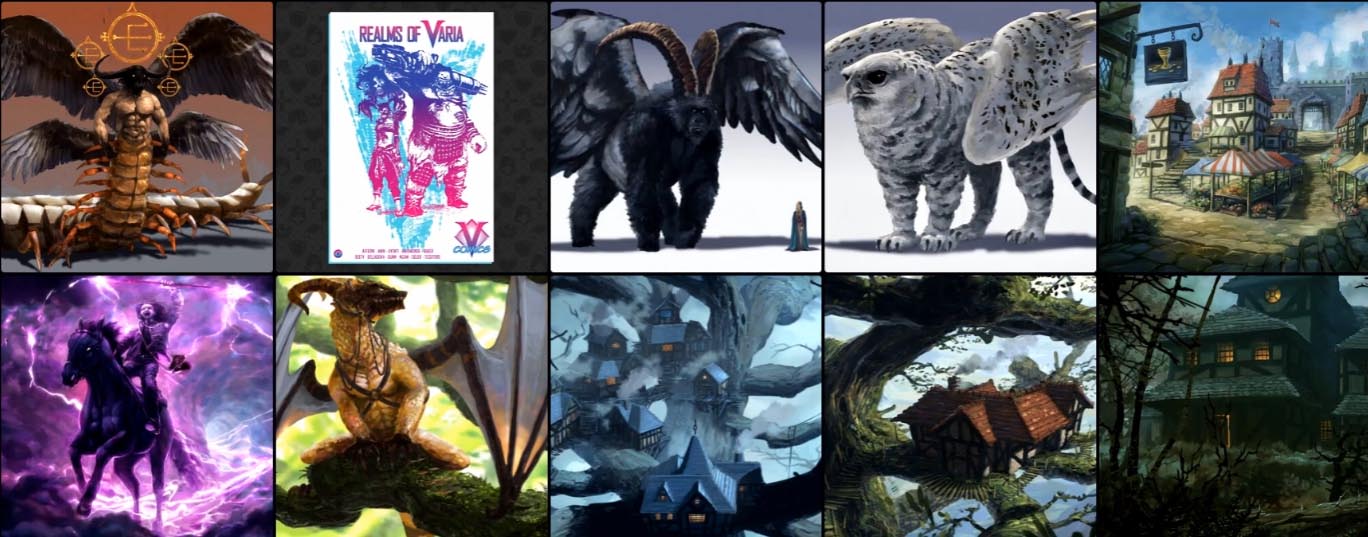
These anime projects absolutely fascinated me. They were all hand painted like those early cartoons of my childhood, but now incredibly, teams of people told their stories of fantasy horror and futuristic doom in full-length films. For me, the traditional-looking hand-painted backgrounds always impressed me the most and continue to inspire me today.
To fulfill my burning desire to tell my own stories, I initially looking for animated overlays to add to my 2d art, hoping it would take my still images to the next level. Soon I found this just wasn’t enough; I wanted more control and customization over my scenes. So I started looking again, this time for 2d animation software.
This is when I discovered Cartoon Animator and I’m happy to say it was exactly what I was looking for and more. Below we’re going to look at some of software’s tools I’ve used in making my first animated sequence.
Create animated drawings without keyframing using Motion Pilot
I would like to start with something new to Cartoon Animator 5 (CTA), which is the Motion Pilot feature. This amazing tool has various ways to animate drawings and plenty of settings within CTA to fine-tune everything, before and after. The “Flock” settings were something I particularly enjoyed playing around with – the results and speed to get there were nothing short of impressive.
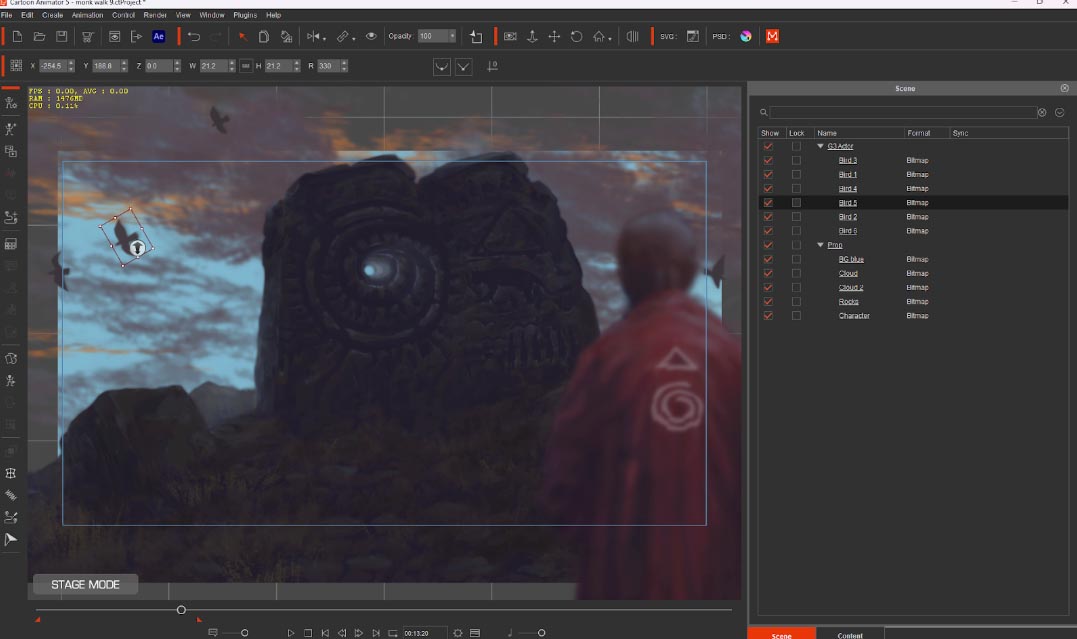
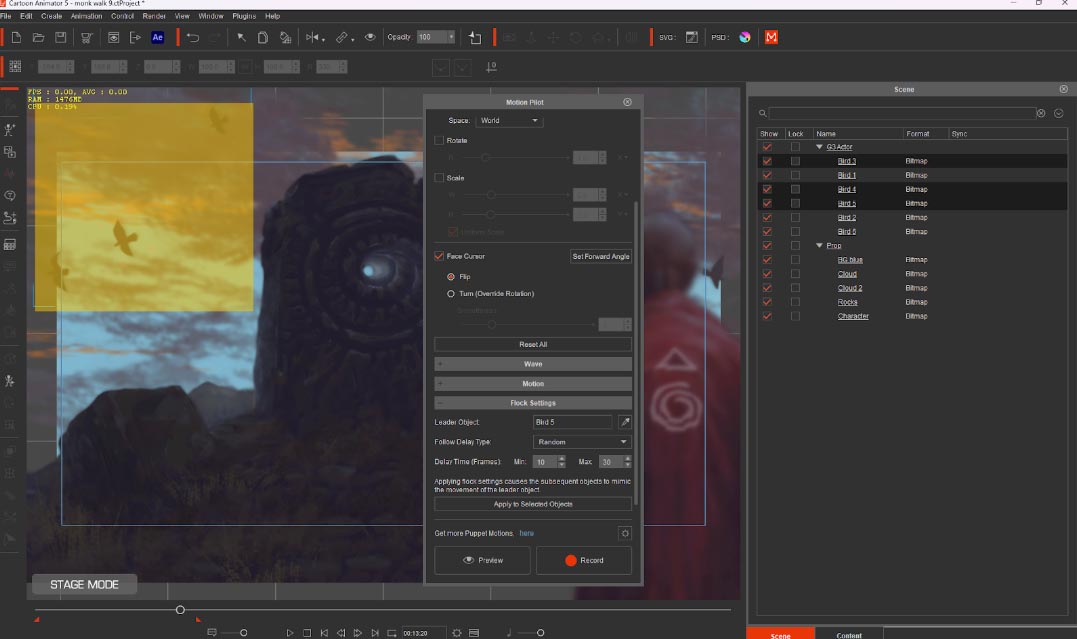
You may be surprised to learn that all the birds’ movements in these scenes were captured in real-time. What does that mean? Well, by using the new Motion Pilot and selecting a leader, then box selecting the rest of the flock, you can click “Apply to Selected Objects.” This now means once you start to move the lead bird across the screen the whole flock will also follow a similar path in relation to their original positions.
The “Random” setting also allows the starting point of each bird’s animation to have a delay resulting in a nonuniform realistic flight progression. So, once you hit “Record,” the leader can follow your cursor and the flock will follow for the duration of the scene — so simple! I also tried this with a bunch of characters but added a walk preset to the group via the motion dropdown, and it worked perfectly. Super quick and fun for animated drawings, and fully customizable too.
The fastest way to rig 2D characters for animation using Character Composer
Next, I wanted to add a walk cycle to my 2d character animation. This was made easy by selecting one of the existing CTA 5 dummy actors, swapping out the body parts with my own, and applying a preset 2d motion animation from the extensive library.
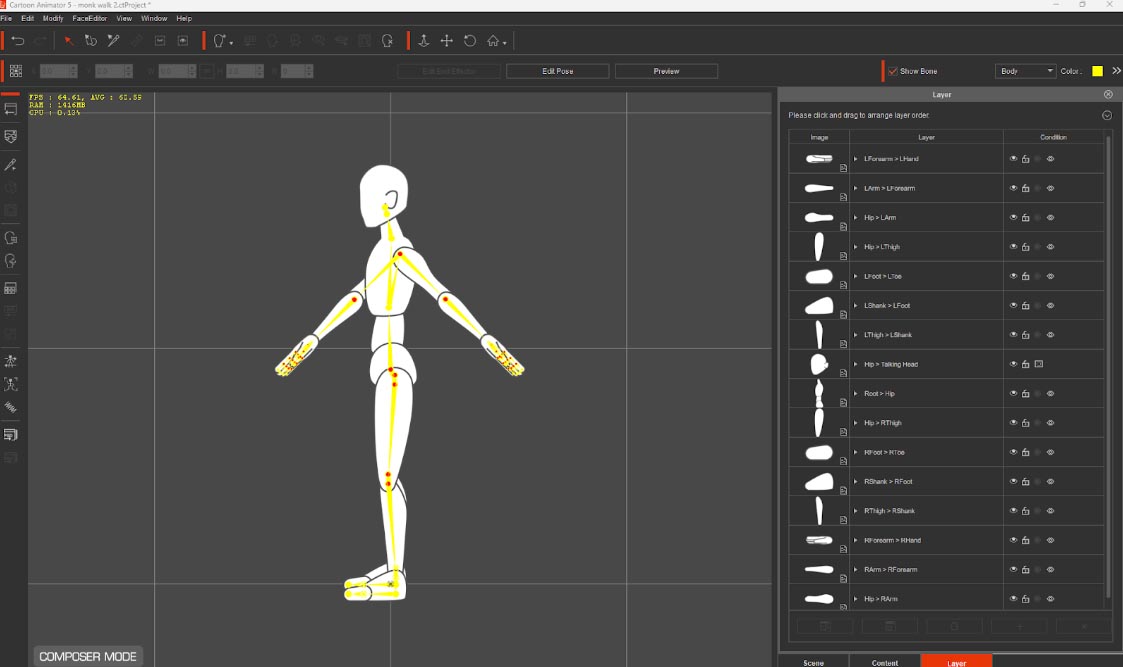
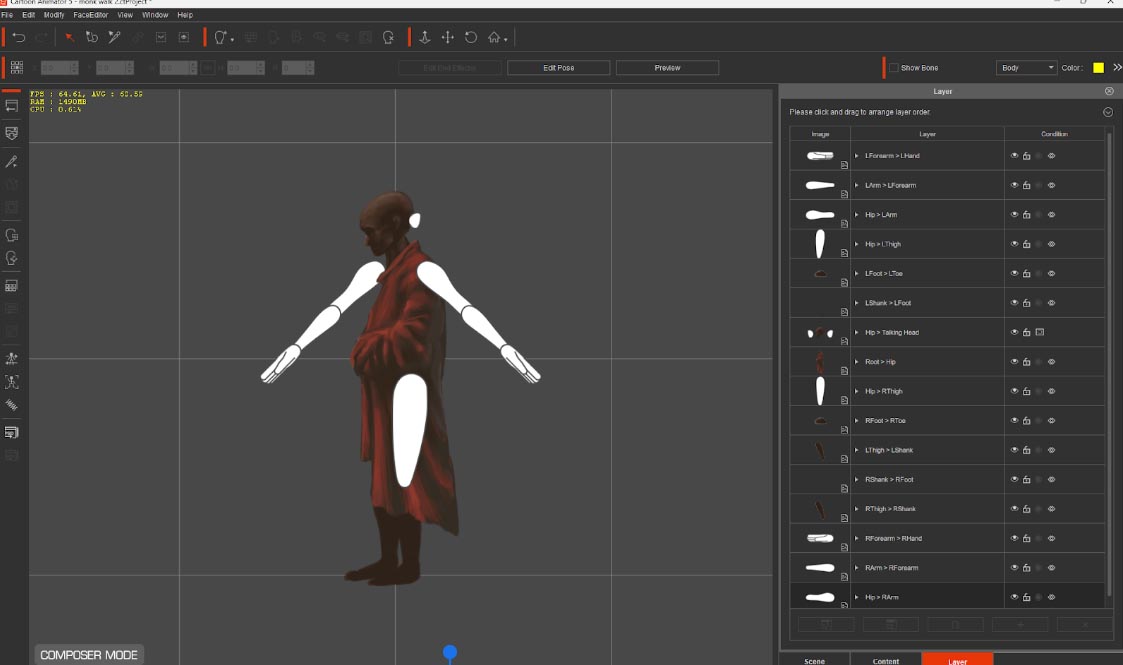
The premade walk cycles that you can also customize are nothing new to CTA, but worth mentioning, as they have saved me days, sometimes even weeks, of trial and error. As a complete beginner I was pleasantly surprised to get professional animated drawings with ease, and managed to progress through my ideas quickly. If I’d tried this manually I may have given up after numerous unsuccessful attempts. I should add there are enough presets in the library to keep you busy for a long time, but if you are an animator, there is obviously no shortage of tools to create everything from scratch.
Bringing animated drawings to life using FFD transformation
Finally we have another new feature called the FFD Editor. This reminds me of a free transform tool often found in 2d painting software. Once you open the FFD editor, you’ll notice a grid section appear over the item you currently have selected.

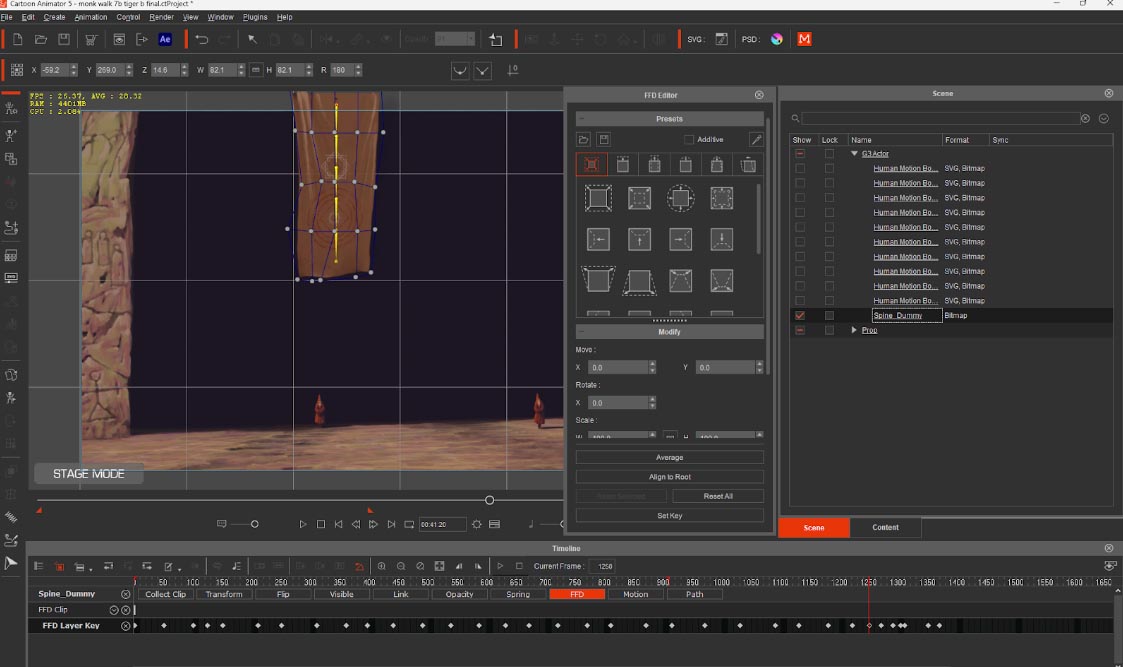
The grid has a bunch of circular points at each intersection that can be dragged around to distort your image. You will automatically create a new keyframe whenever there is a change to one of these points on different parts of the timeline. So you move some points to distort the shape, scrub along the timeline and make another change easily. The newly created keyframes under the FFD tab can still be moved up and down the timeline to change the transition speed but you can also right-click on each one and use some transition presets, like smooth, accelerate, etc. The default is set to linear, and you can see the current status appear whenever you hover your cursor over each keyframe.
Why I recommend Cartoon Animator as 2d animation software
The potential for this tool is endless and although manually creating keyframes and adjusting by hand may seem like it’s slow, just imagine having to draw each frame traditionally. This would also be impossible for me to do with my style, as each image would be unique and the transition between them glitchy. It simply wouldn’t work. The fact that this function now exists opens many doors to animated drawings of different styles.
Overall I couldn’t be happier with CTA 5 as a 2d animation software, and I’m really looking forward to learning more as I progress through all the other functions. I can’t wait to continue animating my story and I know I’ve barely scratched the surface with what CTA 5 can do.
If you are interested in learning more about the making process of the animation, please feel free to visit the original post. Happy animating to all!
