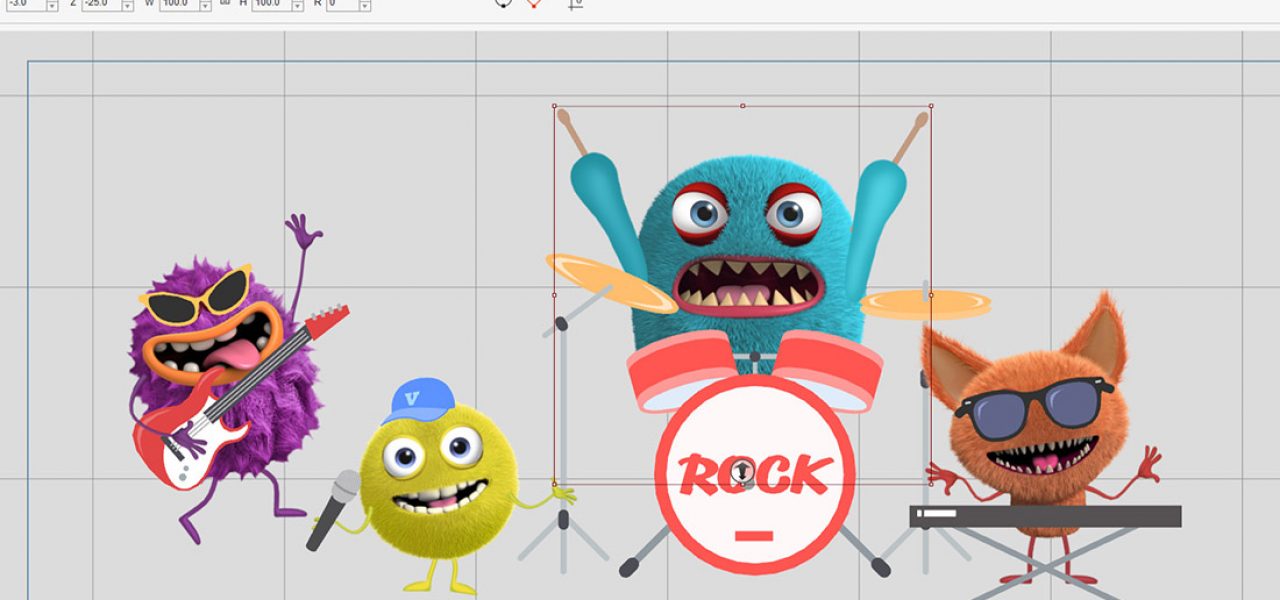
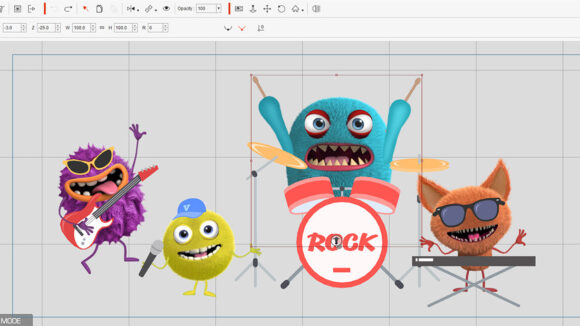
Discover How CrazyTalk Animator 3 Can Make Quick And Easy Animation For Work
CrazyTalk Animator 3 is Reallusion’s professional, 2D animation studio. It’s ideal for animators of all levels – easy to learn for those who are just starting out, but packed with powerful features capable of speeding up production times for more advanced users. Used in conjunction with your favorite video editing software, CrazyTalk Animator 3 allows you to quickly compose animated scenes that can be imported into your video productions.
If you haven’t tried CrazyTalk Animator 3, then now is a great time to not only put the studio through its paces but also use the software to create an entry for Reallusion’s Animation@Work Competition. The competition showcases real world applications for animation with categories for animated explainer videos, cartoon storytelling production, and creating or enhancing content for a Youtube channel.
During the competition a full featured special edition version of CrazyTalk Animator 3, for both Mac and PC, is available to download for free from the Animation@Work website. Special deals on purchasing the software are also available.
Get Started Quickly with CrazyTalk Animator 3
CrazyTalk Animator 3 has a deceptively simple but logical user interface allowing you to learn where everything is quickly and enabling much of your animation to be completed by dragging and dropping content into place. No drawing skills are necessary to get started as you can make use of the included content library of characters, props, backgrounds and more, which can be extended with purchases from Reallusion’s Content Store and Content Marketplace.
Elastic Motions Bring Business Animations to Life
Ease of use comes into its own when creating animated motion graphic explainer videos for business or education. Graphics can be made to feel more alive using CrazyTalk Animator 3’s elastic motions, which add dynamic movement, inspired by traditional squash-and-stretch animation techniques. Create complete animated sequences simply by drag and dropping elastic motion files onto your props.
Above: Elastic motions applied to props can help to create more dynamic animated titles.
See how easy it is for yourself, and consider creating a short motion graphic explainer video for the Animation@Work competition.
Easy, Time Saving, Comic Animation Tools for Non-Animators
For character animators, illustrators, or cartoonists CrazyTalk Animator 3 has all the tools needed to bring characters to life through puppet rig and sprite switching/deformation style animation. Time saving features include pre-animated motion files, automatic lip syncing, sprite deformation, and real time facial puppeteering. Save even more time by purchasing characters, suitable for almost any production, from Reallusion’s Content Store or Content Market place (for example, try adding characters to your explainer animation projects for even more viewer engagement).
CrazyTalk Animator 3’s new G3 series characters are especially flexible due to their Photoshop (.PSD) file integration. Customize individual body sprites of existing characters, or design full character rigs using Photoshop templates that are imported directly into CrazyTalk Animator. (Photoshop integration also extends to prop creation with the ability to import and animate multi-layer PSD files).
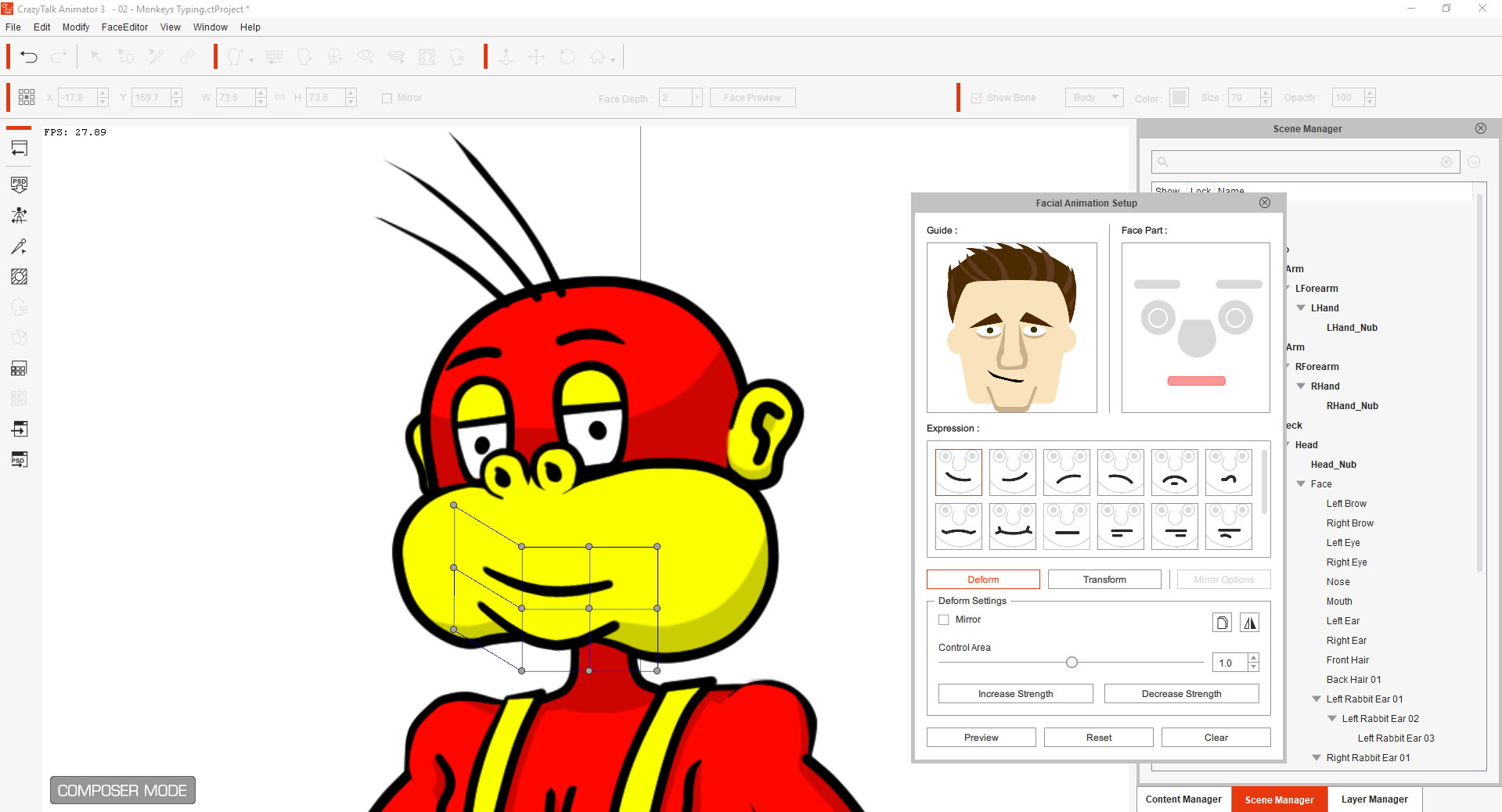
G3 characters can be created relatively quickly so if you have your own original characters that you’ve always wanted to bring to life, use CrazyTalk Animator 3 to put them in a short story or humorous sketch and enter your work into the cartoon storytelling category of the Animation@Work competition.
Further Engage Youtube Audiences with Animation
Saving time in the production of motion graphics and character animation makes CrazyTalk Animator 3 an ideal tool for YouTubers needing to create a high volume of animated content. Import live video and enhance it with animated motion graphic overlays or you could even use it to create scenes where animated characters interact with real people. Reallusion’s Animation@Work competition has a category especially for YouTubers with 1,000+ subscribers. Why not experiment with how animation can add a new level of creativity to your channel and submit your results.
Above: G3 Freebone Character overlaid onto live video footage directly in CrazyTalk Animator 3.
Packed with Powerful Features
However you use video in a work environment CrazyTalk Animator 3 is the only animation tool you’ll need to create almost any kind of 2D animation quickly and easily. The basics can be learned quickly making it accessible to beginner animators but, as you dive deeper into CrazyTalk Animator 3’s powerful features, like full key frame animation, transition curves, creating your own motion library, Photoshop integration, and the fact that all content purchased through Reallusion’s Content Store and Content Marketplace can be used for commercial projects, you begin to realize the potential in a work situation.
Download a SPECIAL EDITION and Win Over US$2,000
Download your free SE copy of CrazyTalk Animator 3 from the Animation@Work website and start experimenting how the studio can bring to life your animated explainer videos, character story animation projects, or YouTube channel. Experience for yourself how easy it is to learn, and how quick it is create something worthy of a competition entry. To get you started visit the CrazyTalk Animator 3 Learning Center and download a free Photoshop templates pack.
Entries to Reallusion’s Animation@Work competition must be one minute or more in length and be submitted through the Animation@Work website by July 20, 2018. Each category has a major prize of US$2,000.00 plus a copy of Vegas Pro 15 and Affinity Designer, along with a lifetime subscription to Digital Juice. There are also second and third place cash and software prizes in each category. Thanks to Animation@Work sponsors, Vegas, Affinity, Digital Juice, and Renderosity.

